HTML stands for Hypertext Markup Language and it is the most essential web language without which a webpage or a website can even come into being. HTML can be considered as a core or a base language upon which other languages depend and operate. An HTML page is the simplest of all the web pages. An HTML page can embed various other languages in it which mostly include PHP, ASP and ASP.net. So, it is always good to learn about HTML, especially when you are going to design your own website. It is not only a fun to learn the very basic of web designing and web page creation, but it will tell you some secrets that can help you achieve the purpose of your website design. In this article, I will give a brief introduction to some of the most popular HTML tags.
Any HTML webpage starts with “<html>” tags. These tags tell the web browser that an HTML page begins from these tags. This tags end like this: “</html>”. This ending html tag appears at the very end of the html page. The page title, body of the web page and all other things of the web page falls in between these html opening and ending tags. The tag which can be most popularly seen immediately after this “<html>” tag is the “<title>”. The “title” tag prepares the title for your web page. If you have used “Dreamweaver” for your website designing or any other similar software package, then you must have noticed that the default “title” tag is “Untitled Document”. You can edit this title by two ways: either by clicking on the editable ‘title’ box which appears immediately above the coding pane of the software or by editing the HTML code of your webpage. “<title>This is my website</title>” will show the title of your website as “This is my website”.
You should make sure that the “title” tag is placed inside the “head” tags of the HTML page. Otherwise, your title tag won’t work and might show some error. Another very popular tag that can be seen inside the head tags of an HTML webpage is that of ‘meta’. Meta tag basically tells your web browser what type of HTML page it is, what type of text it contains what are the most popular tags/keywords, content of which is present in this web page. This is a very important tag and even more important if you are optimizing your website for different search engines. You should notice that the ‘meta’ tags does not have ending tags like ‘title’, ‘head’, and ‘html’ tags. By default, Dreamweaver shows the meta tag as follows:
<meta http-equiv=”Content-Type” content=”text/html; charset=iso-8859-1″>
So, in this article, I discussed the two most basic and probably two of the most important tags of any HTML web page: title tag and meta tag. Both of these tags come inside the ‘head’ tags. And, ‘head’ tags comes inside the ‘html’ tags. ‘Html’, ‘title’, and ‘head’ tags have openings and closings but ‘meta’ tag does not have any closing. This was a brief summary of the article. If you want to learn more about HTML tags and website designing tutorials, please click here.

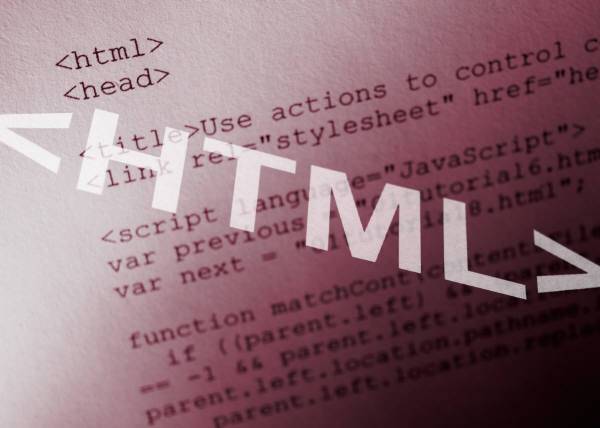

Wonderful post from an expert and it will be a very good knowledge to us and thank you very much for sharing this valuable information with us.
I Will have to come back again when my course load lets up – even so I am taking your RSS feed so I can read your site offline. Thanks.